 |
| Professional JQuery Slideshow Widget for Blogger |
Infolinks
Saturday, 6 September 2014
Professional JQuery Slideshow Widget for Blogger
How to Add Skype Contact Widget in Blogger
 |
| How to Add Skype Contact Widget in Blogger |
How to Add Floating Notification Bar In Blogger Blog
 |
| How to Add Floating Notification Bar In Blogger Blog |
How to Add Live Customer Chat Widget in Blogger
 |
| How to Add Live Customer Chat Widget in Blogger |
Foolproof Article To Boost Your Blog Traffic
 |
| Foolproof Article To Boost Your Blog Traffic |
Thought of, that you'd have got a site that rocks in search engines?
Or is it that you've thought that you can boost your blog traffic with few tweaks and strategies?
And so, today I am writing about some special factor which make your site wow and boost your traffic from search engine some seo tips which going to rock your site and take it in to the top of search results.
Social media sharing and all are the best reasons of best search result so take a look on it.
1. Publish your journal posts to social media sites
It's
seemingly you're exploitation WordPress. There square measure variety
of WordPress plugins that may mechanically send your content to Ping.fm.
Then, you\'ll opt for wherever you wish Ping.fm to share your content,
Friday, 30 May 2014
How To Use PageSpeed Insights To Make Your Site Mobile Friendly?

It doesn't take a genius to figure out that going mobile is the new norm these days. A mobile-friendly site is no longer a luxury, but a necessity. If you're working on making your website mobile-friendly, and haven't heard of PageSpeed Insights, then you know nothing! Google has put together (and now updated) a great tool - PageSpeed Insights - to help developers and webmasters make their pages mobile-friendly, with recommendations on mobile usability, and more.
It is the goal of any webmaster to optimize their website so as to minimize its loading time. A fast-loading page goes a long way in
How To Improve Internal Linking To Avoid Panda Penalty?

Google Panda was the first radical change in the search model since many years. And basically, it was aimed at getting rid of low quality websites and bringing higher quality websites in SERPs. Many bloggers saw a drop in their traffic - drastic in some cases - while some
Thursday, 29 May 2014
An Exciting Experience at PACC with Reviving Youth & Anima
 When work and study stress exceeds a limit, I often try refreshing myself amongst young teenagers and enthusiastic tech-savvy audience. Last Sunday on 21st October 2012, the team of Reviving Youth and Anima(Towards Light) organized an event tagged as "Scene On Hai" which means Plugged in or to be more appropriate Scene is On in English. It was organized at PACC's auditorium i.e Pakistan American culture Center in Karachi. The event included some interesting guest speakers and was spiced up with Magic, Illusion, Drama and Singing performance which literally turned my mood on.
When work and study stress exceeds a limit, I often try refreshing myself amongst young teenagers and enthusiastic tech-savvy audience. Last Sunday on 21st October 2012, the team of Reviving Youth and Anima(Towards Light) organized an event tagged as "Scene On Hai" which means Plugged in or to be more appropriate Scene is On in English. It was organized at PACC's auditorium i.e Pakistan American culture Center in Karachi. The event included some interesting guest speakers and was spiced up with Magic, Illusion, Drama and Singing performance which literally turned my mood on. 6 Ways To Optimize AdSense Ads To Increase Revenue

Yesterday, we talked about some things you should consider before starting off your blog in 2013, and in that, we discusses about some SEO-related things. For a lot of blogs out there, the major purpose is to make money, So today, we'll carry on the idea, and talk about Google AdSense. For beginners as well as advanced users, the start of a new year would be a good time to start thinking about your AdSense campaign. Are you making the most out of your ads? Now would be a good time to review your ad performance, and make changes accordingly. So here, we'll provide you with a checklist of 6 things you can do to optimize AdSense and make the most out of your ads.
10 Underestimated Ways of Making Money Online
 Making money online and earning your livings via your laptop is becoming one of the most popular earning methods. Statistics have shown that there has been a significant increase in the number of people who are cashing their talent by utilizing the online platform, which for sure is a good replacement of any other real world job.
Making money online and earning your livings via your laptop is becoming one of the most popular earning methods. Statistics have shown that there has been a significant increase in the number of people who are cashing their talent by utilizing the online platform, which for sure is a good replacement of any other real world job.
It is interesting to find that when you question people about all the possible online earning strategies available, all you come across is either blogging or freelancing. There are no doubts about the significance of the two; yet, it is to be remembered now that with the spreading awareness among the potential entrepreneurs, the two stated fields are becoming saturated and
Making Money with your New Blog - Monetizing Basics

AdSense Publisher Scorecard: Best Tips & Practices
 After an interesting Hangout with AdSense Folks on 18th June at Google+, Susan Wojcicki announced about an interesting new feature called Publisher Scorecard that has been added to all AdSense accounts and the scorecard summary chart can be seen under the Home Tab. Scorecard is a tool that gives greater insights to Publishers to compare how well their Ad settings, Website load time and content is performing compared to other Publishers using AdSense as the contextual Ad network. It displays a summary of three important categories which includes Revenue Optimization, Site Health and Google+ button Integration. Each category is scored on a scale of 1-5 blue dots that indicate your performance rank or level. In today's tutorial we will learn every basic detail of this great scoring tool and will learn how to optimize our websites and blogs to increase the overall AdSense earning. Lets jump straight to this fun ride and make better money with AdSense!
After an interesting Hangout with AdSense Folks on 18th June at Google+, Susan Wojcicki announced about an interesting new feature called Publisher Scorecard that has been added to all AdSense accounts and the scorecard summary chart can be seen under the Home Tab. Scorecard is a tool that gives greater insights to Publishers to compare how well their Ad settings, Website load time and content is performing compared to other Publishers using AdSense as the contextual Ad network. It displays a summary of three important categories which includes Revenue Optimization, Site Health and Google+ button Integration. Each category is scored on a scale of 1-5 blue dots that indicate your performance rank or level. In today's tutorial we will learn every basic detail of this great scoring tool and will learn how to optimize our websites and blogs to increase the overall AdSense earning. Lets jump straight to this fun ride and make better money with AdSense!What are the Scorecard Categories?
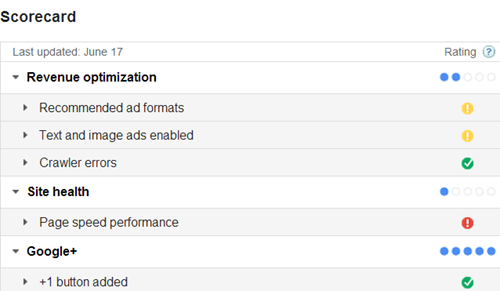
Above is a screenshot of my AdSense Account. You can clearly see the three important bolded categories which are further divided into sub categories:
1. Revenue Optimization:
By Revenue Optimization we mean improving anything that increases your overall Page CTR and RPM value and boost your earning. We received two 2/5 blue dots here and a yellow icon that indicates that this section needs improvement. It can be optimized by making three major improvements and that are:
(a) Using Recommended Ad formats These recommended formats are often 336x280, 300x250, 728x90 or 160x600. If you are running any Ad formats other than these then please upgrade them immediately.
How to Improve it?
To improve this section use recommended ad formats that I mentioned above and you must keep your Ads above the fold. I would suggest to keep a 336X280 Text/Image Ad just below Blog Post tiles and a 728x90 big banner just below your blog header. Add a 160X600 skyscraper to your Sidebar.
Please make sure to keep your web design such that these ads may appear above the fold. The visitor must see the ads when your site loads without having to scroll down. Use the following App by Google to test if your ads are above the fold or not:

We recently developed a Plugin called AdSense Booster to add AdSense ads just above the excerpt/read more tag. This plugin was developed for blogger blogs. But you can get the same functionality even in wordpress by installing Quick AdSense Plugin. I must tell you that our earnings increased by 40% after we installed this simple plugin which is now available to even blogger users and we are using the same plugin to show a 468 X 60 Ad just below the opening paragraph. You can see it live in this post just below the first paragraph.
(b) Enabling both Text and Image Ads on this formats. I would suggest that you must enable this if you haven't already done. AdSense bot knows best when to display Text or Media Ad based on the content on your site. If you are choosing just text ads or image ads then you are loosing the opportunity of an optimized Click through Rate.
How to Improve it?
Go To My Ads Tab inside your AdSense account and then click the "Edit ad Type" link below your Content Ad units. Choose the option Text & image/rich media ads as shown below:

Do this for all your AdSense for content Ad zones.
(c) Reduce Crawler Errors
This is one major section which people often underestimate and this returns in low earning. I always strongly recommend our clients to do a through validation of both their site HTML structure and robots.txt file. You must let the AdSense bot to crawl and scan your content the easiest way possible and don't block its way with Messy Fancy Scripts.
If you check our scorecard we received a green Tick which shows an Excellent Score. To reduce crawler errors first make sure all Jquery scripts that you use are placed within the <head> and </head> tags. Clean up your site HTML structure and remove any script that is increasing your site speed and causing the browser to crash.
Google has a list of crawlers for different tasks such as for detecting images, videos, smart phones or AdSense Ads. In order to make sure you allow AdSense Googlebot to crawl your site you must give it rights to do so by adding the following line in your robots.txt file:
User-agent: Mediapartners-Google
Disallow:
See our robots.txt file as an example.
Note: Blogger users have this added by default. Wordpress users may manually add this.
2. Site Health
Here as usual Google expects you to improve your Page speed Performance. Matt Cutts did announce on April 2010 that Page Load time would be a deciding factor for websites to rank higher on SERPs. They went so far that they even introduced PageSpeed tools last year which helps you to reduce load time of your webpages. An interesting and complete tutorial is linked below:
Yes we score too bad here as we received a red alert. Which of course is justified because I love the blog to look professional and stand apart. Here we have never listened to Google because we tried our level best to reduce the load time but Google never seemed like getting satisfied! :p I guess we would need to remove some further widgets and images to cut down the Page Load time.
How to Improve it? Here are some quick and proper ways to reduce load time:
- Use CSS3 features to create backgrounds, gradients, drop shadows and don't use Images. Create elements using CSS3 as much as you can.
- Use small image patterns for backgrounds and scroll them vertically or horizontally instead of using large and big images
- Use CSS Sprites to reduce http requests. You will find severa
- Place all Javascript in one place and one file
- Place all stylesheets in one linked file
- Remove useless Plugins and Widgets
- Never compress CSS nor JavaScript! Even I used to recommend this before but when we talk of site maintenance you will get confused figuring out the compressed code. So please never make a mess out of your code. Keep it well indented and structured.
3. Integrate Google+ Button on your sites
Well how can Google forget promoting their Social network. So yes you must make sure to add Google+ buttons on your site to ensure you get maximum number of +1 recommendations because believe it or not social sharing votes does count a lot.
How to Improve it?
Simply add a GooglePlus button inside your posts and your sidebar. Also create a Google+ Fan Page. Read the following delicious tutorial to get things going.
Scorecard Symbols and Indicators
Following are some interesting details about the various symbols used in your scorecard chart. You can find more help and details on scorecard at Google Groups1. Following are the three important Scores symbols and their description
| Score | Description |
|---|---|
| Excellent! No need to make any changes to this category. | |
| Improvements suggested. You are advised to make some further improvements to this item. | |
| Needs improvement! You must or may take quick action to optimize this item |
2. Following are some symbols that would appear after you make the suggested changes.
Symbol | Meaning |
|---|---|
| This category’s score has increased by one or more blue dots up to four blue dots. | |
| This category’s score has drop down by one or more blue dots down to three blue dots. | |
| This item’s score has gone up from “Needs improvement” to “Improvements suggested”. | |
| This item’s score has gone down from “Improvements suggested” to “Needs improvement”. |
Need Help?
I guess we covered every single tip and almost all best practices used to make sure you monetize your sites well and improve your CTR and RPM value. If there is anything we emphasize a lot to our clients after SEO then it's the site Design and then Monetization. Please give extra care to how appealing your site design is. You have the right to make it eye-catching by using all Fancy Jquery effects but please be assured that sometimes you need to sacrifice for the sake of a bigger gain. This is one reason why Wikipedia is so ugly yet so powerful.
It's time for some home work, we will do ours, you do yours!. Let me know for any help needed. Peace and blessings buddies. :)
Create Your First "Hello World" Android App
Create Your First "Hello World" Android App

Aah, the classic "Hello World" phrase that has been the birth the of many a programs, and indeed, programmers. To learn a new language, and to start programming in that language, you first have to create the most basic program, that is, the "Hello World" program. So continuing our Android App Development series, we figured it would be a good idea to do a small tutorial on how to create your first "Hello World" Android app. We all use, and love certain Android apps. But wouldn't it be cooler to make your own Android apps? It is, afterall, a great way to earn money!
The Android app store is growing at a rapid rate since its start. Apps is the reason why this OS is so popular. With over several hundred thousands apps, Android is one of the main players in this industry. Android app development is however a side many of us never cared or dared to approach due to its seemingly complex nature.. With the SDKs available, Android app development is not at all a hassle - rather, it's something really interesting the programmers out there. So, allow us to walk you through all the steps in creating your first Android app. You can still learn even if you're not a programmer.
Here's our Android series so far. Make sure you have set up the SDK (Part 1) before moving on wih this tutorial.
Part 2: Create Your First "Hello World" Android App
Part 3: In progress
Step 1: Setting up a new project
We have already talked about obtaining the SDK for Android Development. Now from the SDK folder, open up the eclipse.exe file, and create a new Android Application Project from the File menu.
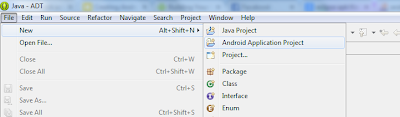
Step 2: Project Settings
The next step is to configure your new project. Give your Application and Project a name and keep the Package name as it is. The settings shown below them need to be set carefully or your application will not work properly.

The Minimum Required SDK should be set to Android 2.3 (Gingerbread) unless, of course, you are specifically designing an app for an older OS. The Target SDK and Compile With option should be set to the latest API present, Android 4.2 in our case. As for the Theme, set it to your will.
Click on Next and you’ll come up with the app logo design, do it as you please and again go on the next page. There it would ask you about the layout of the main activity, set it to BlankActivity. Click Finish on the last window.
Step 3: Select test device
After the configurations, the actual app development begins. You can see the layout of your app in the centre of the screen. Start by selecting the target device by clicking on the small downward arrow beside the Nexus One text located on the bar right above the layout. You can select any sized device you desire.

Step 4: Adding a widget
The layout of your app would be pretty much blank right now. On the left would be a Palette tab from where you can drag and drop various objects and widgets onto the screen directly. Start by dragging the TextView onto the screen.
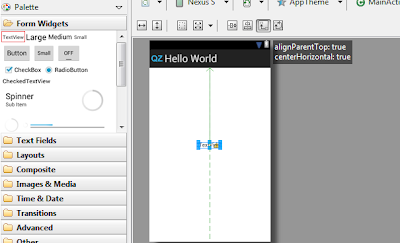
Step 5: Say "Hello World"!
The right most tab would be the Outline tab. Near its bottom would appear the textview’s settings after you select it from the app layout screen by left-clicking once on it. Change the third option labelled Text from 'TextView' to 'Hello World'. Ignore the warnings for now.
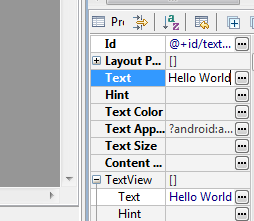
Step 6: Testing your app
And that’s it! Your app’s ready. Easy huh? Hello World’s are always easy. Now let’s run it on an emulator. We discussed all about Android Virtual Devices (AVDs) in the previous post). For running it on your android smartphone, go directly to Step 8.
Now from the Package Explorer tab on the left of the screen, right click on your project folder, navigate to Run As and click on Android Application.

In the previous post, we saw how to create a virtual device. If you missed that, then you can always create a new one. Select Launch a new android virtual device and then click on Manage. Click on New and set the various attributes of your emulator. Make sure the RAM and the Internal Storage are at least 512MB.
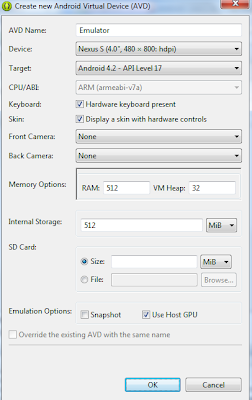
Click on OK and close the dialogue boxes.
Step 7: Choose AVD
Reopen the Android Device Chooser and now select your new AVD and click on OK. The emulator will open up and your app will automatically load up. If it doesn't, click on the Apps icon and select your app from there. You might have to wait a bit for the app to show up.
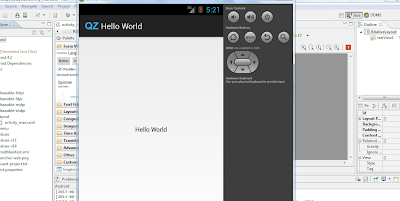
Step 8: Run on a real device!
In order to run the App on your phone, you need the .apk file which can be obtained from the bin directory in your project folder. In our case, it is at \workspace\HelloWorld\bin\HelloWorld.apk. Copy that .apk file to your Android smartphone and install from there.
Congratulations! Your Hello World Android App development process has finally been completed successfully (I hope). With a little programming knowledge, you can actually create decent apps pretty easily using this SDK. So what would be your next Android app project? Let us know in the comments section. Cheers :)
Can You Really Make Money Blogging in 2014?
Can You Really Make Money Blogging in 2014?
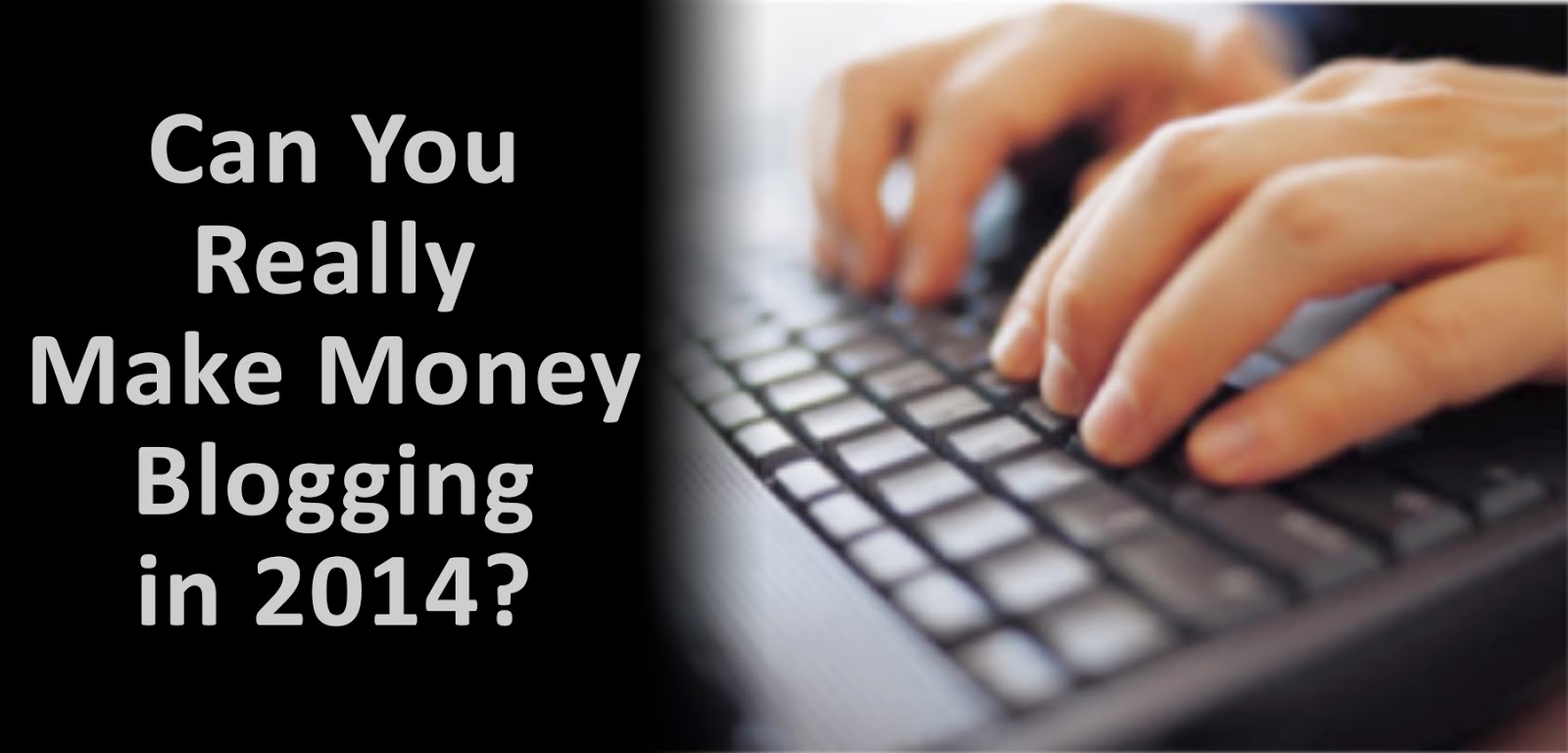
It seems like only yesterday that I last wrote on a topic like this, even though it's been almost an year now. So much has changed, yet so much has stayed the same. Even though the backbones of SEO remain the same, a lot of frontal details have changed. So is this year going to be any different for blogging? Let's take a look.
What's changed so far?
OK, before we mention anything else, let's talk about Hummingbird - the latest Google's search algorithm.
Hummingbird
While the Penguin and Panda updates in the last couple years were merely updates, this here is a big overhaul - a whole new algorithm. It's so big, that the major Caffeine update in 2010 doesn't come close. In fact, the last update of this scale was way back in 2001! So you can expect this one to be a major player, if not a game changer, yet.

The major emphasis now is on "conversational" search terms - queries which more closely resemble questions asked in real life. While this should not much effect bloggers who are currently publishing, it could, however, mean that beginners need to get more work done. Google is now trying to 'understand' queries, rather than just matching keywords. That increases the complexity of content that can be created - not a big problem for established bloggers, but definitely a mountain to climb for starters.
Keywords data
Google made the move to make all organic searches secure starting September 23rd last year. This means we've lost the ability to get keyword data for users arriving to our websites from Google search. This impacts publishers in many ways, including losing a valuable tool for understanding what the intent of customers that come to their site, for conversion optimization, and much more. This means that keyword data for tactical SEO is now harder to come by, and although there are work-arounds, they make it all very complicated.
This puts beginner bloggers at another disadvantage - the learning curve for them has been stepped up by quite a bit.
PageRank

PageRank might finally be going away. Google has stopped updating it regularly (last updated in December, almost 7 months late. They also won't update toolbar anytime soon. This might suggest that PageRank could be going away, since Google itself no longer puts much emphasis on it. So how does that effect blogging, you ask? It doesn't really. But it does mean that since PageRank is now updated after a long time, new blogs will have to wait a long time before they get a PageRank, and get out of the "zero" zone, which is a huge disadvantage. A major reason is given below.
Malpractices
Speaking of disadvantages, starters now run a greater risk of being targeted by plagiarism, spam, malicious activity, and other illegal activities. No one is born a pro. But times have become difficult now. There are too many people doing these activities at the expanse of others. For example, a lot of people copy and paste content from this blog (MyBloggerTricks) to their own. Now of course, MB has a reputable standing (thanks to our beloved readers like you), so this plagiarism does not really effect us.
But what about a blog that started a week ago? Even if they are creating their own, original content, they run the risk of getting penalized for plagiarism. Although Google's algorithms are smart, and they can detect plagiarism, they do sometimes miss their mark. In that case, it's the newbie's word against a pro. Take a guess who'll benefit.
Malicious activity is another problem. You have to be very protective of your security and privacy these days. You never know when someone might be stalking you, observing, waiting for a wrong move - not uncommon for a starter.
Tonnes of competition
Well, that's not surprising. We're already past the era of digitalization, and almost everybody has had their share of online experience to decide what they want to do henceforth. So everyone who wanted to create a blog, has gone ahead and done it. Of course saying "everyone" is a massive generalization, but not a very in-accurate one.

The competition is high - too high, and the payout is low - too low. It was difficult getting a fresh start in the world of blogging in 2013. It is even harder now. I'm not saying this to discourage beginners, but that's the reality of the world! If you are going to take a step forward, you should know what you're dealing with. And if you feel confident that you can work hard and overcome the odds, then we welcome you wholeheartedly! We need more brave people like you!
Is it worth it?
Speaking of competition, the advertisement rates today are much lower than they used to be. This means that starters have to look for other, possibly unconventional ways. Blogging, as we knew it a few years ago, has changed.
You can no longer survive on hard work and luck alone. You need to lay down the entire groundwork. The concept, the idea, the design, the implementation, the maintenance. All of these things matter now. If you want to survive you need to have the full toolbox, and without a single component, you're a dead. To rise to equal footing with the others from the start, you need to offer something unique. Time is what it takes, and time is what you don't have.
So it it worth it, you ask? My immediate answer would be, no. However, you can turn it into a yes if you've got what it takes. Understand that you've got a long, tough uphill battle ahead of you. The rewards can be worth it if you set your goal to reach the top, and focus only on your goal. If you start thinking about the rewards, you'll get distracted, often frustrated, and you'll never get to the top.
So, what do you think? Are you considering picking this up as a career? We wish you the very best of luck, and we'll try to help you along your journey. Peace, and all the best :)
Is Making Money From Blogging Haram?
Is Making Money From Blogging Haram?

Note: For the record, let me just say that I do not claim to be a religious scholar. But having some domain knowledge, we'll try to discuss some issues majorly related to ethics and morality, and not very specific to a religion. Anyone can benefit from reading this post, as it applies to the blogging community as a whole.
OK, so moving on. A lot of people don't think twice about such issues, but apparently, some do. They are worried that their earnings might not be lawful for them from a religious point of view, since money made online can come from a lot of different sources, lawful or unlawful.
The concept of 'haram' for Muslims refers to anything that is unlawful, and prohibited. This could anything from unlawful food to unlawful attire to unlawful deeds, and so on. Hence, anything that is unethical, immoral, or obtained through an illicit way is haram.
What can make blogging illicit?
We've talked a lot about blogging ethics before, but now would be a good time to round things up a bit. I'd like to make one thing clear though - there's nothing wrong or 'haram' about earning money online (e.g. via blogging). But it's how you do it that makes all the difference. Here are some examples.
Plagiarism and Copyrights violation
This practice is rampant throughout today's blogosphere. People often 'auto-blog' content from other blogs. They copy the entire contents of a page, and pass it as their own on their site. Some might copy content partially, but that's almost the same thing.

Note that quoting a source, and copying from a source are two entirely different things. The former gives credit to the original source, whereas the latter doesn't. An if you don't give credit to the person who deserve it, then you're actually stealing from them - stealing their money. Sure, the traffic you generate through that content, and the revenue that comes through it, that's for you. But did you deserve it? Violating copyright laws is theft, and stolen money is unlawful in all religions of the world.
Black Hat SEO
This is another thing that makes earning from blogging illicit. Black Hatters would argue that they're just using their hard-earned knowledge to find shortcuts. But that doesn't make it any less unethical. Black Hat SEO techniques exploit loopholes to rank up a webpage in Google Search results. Often, this is achieved by over-optimization, and will result in spammy and low quality content. This isn't fair to those who create good content, and play by the rules. It's like cutting in line at a long queue. The analogy might make it sound like a very petty crime, but when we're talking about large-scale traffic and revenue, the problem really scales up.
Publishing Scams
Laying digital traps, luring unsuspecting users, ensnaring them before they know what's going on; sounds like a great plot for a story. Except, it is the story of many blogs (and the many unfortunate stumblers who come across them) who try to scam their visitors into situations they don't want. Typical catalyst are promotions too good to be true, such as 'You're our 1000,000th visitor, click here for a free iPhone'! Although not a very subtle example, it serves to summarize the concept. Many users fall into traps like this when they're looking for a file to download, and get an application (executable) file instead. Many get hacked this way.

Tricking potential customers into doing business with you defeats the whole purpose of blogging. Would you set-up a shop in your neighbourhood and start cheating people out of money? People would make sure to avoid you the next time they come around. Blogging is not dissimilar. It is a lot about socializing, and making connections. And you'll never be able to build a reputation for yourself by publishing scam. Besides, stealing money from others, as we just discussed, is haram or unlawful.
Adult content
Pornography is prohibited in Islam, and is unethical in the society. If you have a site distributes, or deals with adult content in any way, you need to get rid of it! Any money made through adult content is unlawful, and should be avoided at all costs. This also includes the content id ads. The content itself on a site might not be objectionable, but a third-party ad-network might deliver adult content in advertisements. Even that is wrong. So make sure your advertiser isn't slipping in some adult pictures within their ads without you knowing.
Spam
Weird as it may sound, most of the comment spam found online is generated by bloggers (after bots, some of which are, again, set up by bloggers). Bloggers are always trying to create backlinks to their blogs, and bring in traffic. Blogging is a lot about making social connections. Without comments, that is almost impossible. While making comments on other sites is a good way to get traffic and create an online reputation, posting irrelevant comments for the sole purpose of generating traffic will kill your reputation.
Besides, leaving irrelevant comments just wastes other peoples' time. They account for illegal backlinks too. Even Google doesn't like such comments. So it is better to hold your comments off unless you have to something of value.
Your thoughts?
So, what do you think about these unethical practices? Do you think using them to earn money is licit? What more bad practices can you think of that are seriously unethical? Leave your interesting responses in the comments section below. We're eager to hear what you think :)
Are Advertisements The Only Way A Website Makes Money?
Are Advertisements The Only Way A Website Makes Money?

1. Sponsored Reviews
Paid reviews are a very common method of making money. Authoritative websites, or websites focused on a particular niche get paid to review certain website, app or web service. If you have a
website with a decent traffic, you can contact a review network too and get paid for writing reviews on your website. Some of these networks include PayPerPost, ReviewMe, and BlogVertise etc.
website with a decent traffic, you can contact a review network too and get paid for writing reviews on your website. Some of these networks include PayPerPost, ReviewMe, and BlogVertise etc.
2. Affiliate marketing
Affiliate marketing is a form of advertisement, but not if you do it properly. Instead of just stamping an affiliate ad in your website's sidebar, it's far more important to actually create content about the product you're advocating. People write reviews, comparisons, rounds ups, and so on about the affiliate products they want to sell on their blog.3. Consultancy and Special services
Offering your expert services in the form of consultation to clients who pay you is another form of making money online. MBT has its own services page, where you can get in touch and hire us for our professional services.
4. Software and Tools
If you're a developer, you can showcase the software and tools you've created on your website to make money. Some people offer free tools on their sites (just like we do here at MBT - click here for our collection of Blogger resources). You can offer trials, with option for users to buy the full versions of your software. These tools can be anything from Blogger widgets to WordPress plugins.
5. Themes and templates
There's another source of income you might have overlooked. If you're good at tweaking templates and themes, you can create your own and sell them. Bloggers are always looking for new themes or templates for their blogs, which is why some people, such as Brian Gardner from StudioPress, have made a fortune developing and selling templates.
6. Paid surveys and polls
There are services that will pay you money to run a small survey or poll on your website. The most popular one is called Vizu Answers. Basically you need to sign up with them, and select the kind of polls that you want to run your site. Most of these services operate under a CPM model.
7. eBook marketing
If you have sound knowledge of a particular subject, why not use it? You can build an eBook on it, and then sell it for a profit! Check out our post on building an eBook delivery system, complete with an auto-responder. Almost every pro-blogger has used this technique to make some money.
8. Donations
I hope things don't come to this, but if you're really doing some community work, or developing an open-source software, you can ask people for donations to fund your project. I wouldn't put it down as a profitable endeavour though. There are certain moral obligations associated with taking donations from the public - learn and understand them.
9. Selling websites and domains
Another very profitable business model is making and selling websites. Good domain names themselves go for 6+ figures. And developing websites can further add value. And if you have a well established blog or website, you can sell it for much more.
These are only some of the many ways you can earn money online without having o advertise on your website. Stay tuned for more ways to earn money online. If you have any questions, feel free to ask us in the comments section below. Peace :)
Best Advice For Making Money Online in 2014
Best Advice For Making Money Online in 2014

So you want to make a name for yourself out there (and perhaps a buck)? Making money online today is no less of a phenomenon than it was a few years ago. The competition has grown, yes, and it's difficult to maintain a steady pace. But then again, so have the number of ways you can make money. However, to make your business successful, you have to step up your game. Here are some tips to help you make your business successful in 2014, and secure a better future for yourself.
1. Taking risks
People often tend to get intimidated by their competitors' numbers. Often, businesses try to inflate their statistics as a propaganda. So often times, they may be exaggerated. Studies show consumers are still being more careful with their money and not putting as much on credit. So not every business is doing great. There's no need to panic. If you or your product are worth the price you have listed, and you are not pricing yourself out of the market then stay put with your prices!
Also, now might be the time for some good investments. Do not be afraid to take risks, because what's business without risk, eh?
2. Show your public face!
Most business owners don't know, or care about it, but customers actually convert better when they know you're more than just a website on the internet - you're a human running a business! Many new start-up companies have started this tradition of having their CEO, or business owner, or some other person of note record a video message on their sites, talking about their business.
If you own your own business, make sure there's a video of you on your website talking confidently, and convincing people to deal with your business. Employee, and some user video testimonials won't hurt either. These things matter when it comes to your public relations, and people need to trust you personally before they will convert on your website. Get a jump-start!
3. Setting the right price
Don't always price yourself under the top competition's bargain deal. If you're the little guy, but offer a great product or service, ask for what you or your product is worth. In fact, when you price yourself with other top businesses you will have clients who will spend more when they understand the value of your business. They will recommend you to all their other friends who have healthier budgets too! If you know that you are worth more than you get now, then price yourself correctly and explain the value you give to your client or customer.
4. Social Media Marketing
Make a social media marketing plan. Are you using StumbleUpon, Twitter, Facebook, Reddit, LinkedIn, WordPress, Tumblr, Klout, SoundCloud, Google+, Youtube, Vimeo, Instagram, Pinterest, SnapChat, etc.? Choose wisely, and find where the client or customer you want to target is hanging out online or in the mobile world.
5. Invest in SEO
If you want to get discovered on search engines, now might be the time for investing in Search Engine Optimization. Start small and steady. Invest in an SEO (search engine optimization)/content writing guru and make sure you are findable in relevant searches. SEO has changed quite a bit in the last couple years. If you are in a competitive market it may take a little longer to build a strong online presence! It's worth its weight in gold to appear in relevant searches that reaches your exact demographic and market.
Many businesses and bloggers still don't realize the importance of videos. About 40% of them still don't have videos on their sites. Video has now become more important than ever. Find out what content laterals you have available to you, and exploit them to the best of your advantage.
Another key to success in any business is patience. Most business plans fails owing to the lack of it. Business owners often jump the gun so to speak, and don't have a proper timeline so they can analyze their marketing and advertising efforts. Patience can do a lot for your business. If you apply it, and then apply apply yourself in your business by utilizing some of these tips, you can gain new heights in this era of a recovering economy. Make hay while the sun shines! Cheers :)
How To Use Social Media For Online Fundraising?
How To Use Social Media For Online Fundraising?

One of the hottest ways of raising money today for a project is through online fundraising. As the conventional ways of making money online become harder and harder, more people are turning towards platforms like Kickstarter to keep their projects alive. All it for online fundraising is a great project idea that's innovative, or serves a cause people are willing to support. If you're looking for patrons for your projects, here are some tips to use social media to help you along.
Why social media, you ask? Because a lot of people willing to be patrons for a cause, even philanthropists, do not know about Kickstarter and other such platforms. As many as 50% of the people in the U.S. get to know about causes via only social media networks, such as Facebook, Twitter, YouTube etc. These social media platforms make it possible for complete strangers to find each other, and support each other's cause should they be so inspired.
Here are some ways you can use social media for online fundraising.
1. Create Videos on YouTube
Videos are the best! You can do more for a cause in a video than an article or book ever can. Touching, motivational videos are what often secure the most amount of support for a project/cause. If your projects is going to do some good for the community, then it shouldn't be hard making such a video.
But don't just stop at a single video. Provide your patrons insights into what you've been up to, where you can justify the need for more funding. Some generous people might keep supporting your project until its done. So don't let them think they're wasting their money. Give them reason to support your cause.
2. Use multiple Social Networks
Get active on as many social networks as are relevant. Facebook and Twitter aren't enough. Do you use other networks such as Pinterest, Google Plus, Reddit, etc? Reddit is great for conversing. Unlike marketing a brand, where fans have to look for you, here you have to instead look for them. So look for them in all possible places, especially those frequently visited by your target demographic (which depends on your cause).
3. Branding
Whether your cause is small or big, it will benefit from some branding. Assign a name to it, and create an appealing message or byline. Use specific colors, consistently in all your messages. You can use a thumbnail image representing your cause as your logo as well.
4. Calls to action
A call to action is a very important part of any social campaign. People willing to donate don't just need to know about your project - they need to know how to help you too. Put up large and noticeable call-to-action banners, and link to your project website (yes, get a website for your project!) so people can track your progress, and help you in whatever way they can.
5. Contact influential people
It is important to get in touch with influential people on social media. Fundraising is a lot about word-of-mouth marketing and personal recommendations. Locate influential that might help your cause. These can be people working behind similar causes, or just people with a large fan-base of your interest. Cultivate relationships with them and get them to influence their audiences. If you need to purchase their services, do not hesitate to do so - they can give your cause a huge boost.
You can use tools such as Commun.it to identify Twitter influences. There are other tools too that can help you reach a wider audience, such as DonateNow, DonorsChoose, Help Attack, and so on.
6. Social Media Strategy
It’s necessary that you and your team knows how to use social media. Assign a particular channel to each member, so that consistent coverage, follow up and messaging is assured. If your cause is big, it’s a good idea to consult a social media fundraising expert for advice.
7. Promote others' causes too!
It’s never one way with social media. Use your own networks to promote someone else’s cause now and then, while your campaign is ongoing. This won’t take away from your campaign – rather, you will be noticed as someone who knows how to give and take.
During your entire fundraising campaign, be sure to offer special thanks to all your donors and patrons. Doing it publicly might help as well. It'll earn you some goodwill on social media. And if I were you, I'd offer value to my major donors in appreciation of their support. This can include free accounts of a paid web service that you've developed, or a free license key of the software you've created. It depends on the project. If they've donated, they had an interest in it. Give them what thy might like, and they might influence others to donate too, hence paving the way for future development of your project. All the best :)
Top 10 Most Expensive Domain Names Ever Sold
Top 10 Most Expensive Domain Names Ever Sold

It is worth noticing that all of these domains are .com domains, which goes on to say that they're the most valuable. These domain names are single-worded and are heavily searched by internet users, and get tonnes of direct traffic. So there you are, you just got yourself a tip: always try to buy single-worded domain, if you ever so chose to go into the domain trading business :)
1. insure.com - $16 Million
Insure.com was purchased by QuinStreet, an online marketing services and technology company. It is the single largest domain name ever sold. It was originally acquired by Insure.com for $1.6 million in December 2001. The website now provides life, car and health insurance quotes among others.
2. fund.com - $14.9
fund.com is owned by “Gentile, Philip “. Gentile, Philip bought this domain for £9.9 million in March 2008, which amounted to about $14.9 Million. However, this domain is not yet live.
3. fb.com - $8.5 Million
This domain was purchased by Facebook, Inc. on September 2010 for $8.5 million. Currently this domain redirects to Facebook.com. Facebook purchased this domain from American Farm Bureau Federation.
4. business.com - $7.5 Million
It is a business search engine and web directory founded in 1999 by Jake Winebaum, former chairman of the Walt Disney Internet Group. In July 2007 business.com, the company, was sold to Yellow Pages publisher RH Donnelly for $345 million.
5. diamond.com - $7.5 Million
Although priced the same as business.com, this domain was purchased more than 7 years later in 2006, hence making it a slightly lower-value purchase (due to the depreciation of the dollar over time). It was bought by online jewellery retailer ice.com, and is quite simply an online diamond jewellery store.
6. beer.com - $7 Million
Beer.com was purchased by Thought Convergence, LLC in Jan 2004 for” $7 million”. This domain is also currently not in use for any purpose.
7. Israel.com - $5.88 Million
Billed as "your first and best source for information about Israel". It was bought in 1994 by Joel Noel Friedman, a 46-year-old Jewish American. Rather than seek profit, he originally bought the site in fear that it would be misused by somebody else.
8. casino.com - $5.5 Million
casino.com was purchased by Mansion Limited of Gibraltar in November 2003 for $5.5 million. As the name suggests, this website hosts several online gambling games.
9. slots.com - $5.5 Million
slots.com was purchased by ”Bodog Media” in June 2010 for “$5.5 million”. This website also hosts several online gambling and slot games.
10. toys.com - $5.1 Million
Purchased in March 2009 for $5.1 Million by ToysRUs, a leading toy and video game company. Surely, this domain’s price is nothing as compared to the revenue that is being generated from it.
Note: For family-safety, adult domain names have not been included in this list.
Note: For family-safety, adult domain names have not been included in this list.
Details of Mohammad's Nationwide Interview On Radio FM 94
Details of Mohammad's Nationwide Interview On Radio FM 94
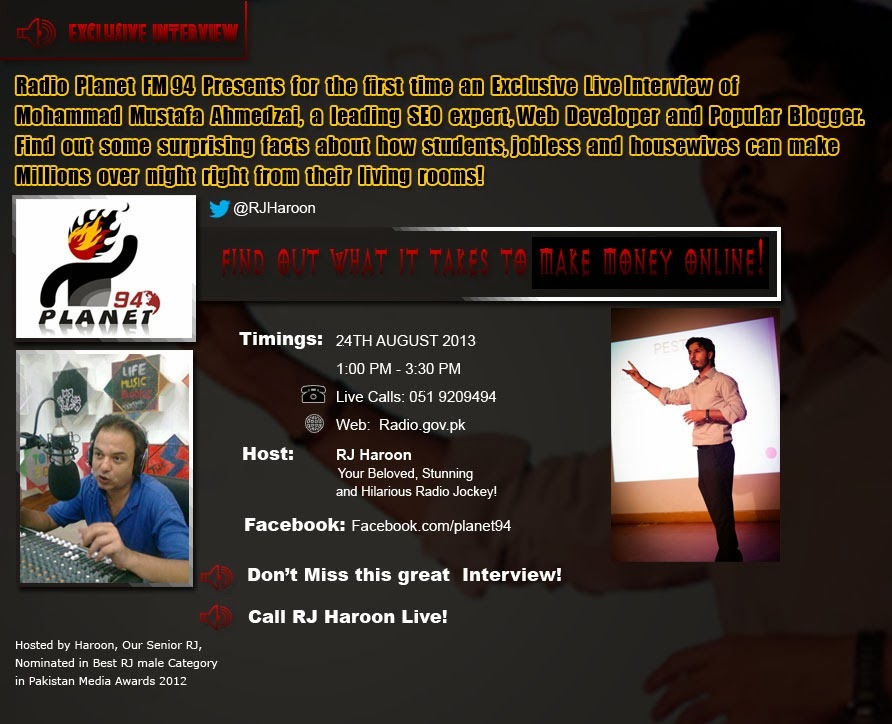
These are very useful tips that everyone should read!
Introduction
Some of out dedicated readers might know our story already, But for others, this blog was started by Mohammad back in 2008 with a motivation to share tutorials on Blogger with other Blogger users. Over time, it evolved from a simple online diary containing articles to a full-fledged blog with content optimized for search engine and usability, making most of its revenue through offering services and of course online advertisements.
The primary motive? The tagline says it all; "Turning bloggers into entrepreneurs." More than 2.2 Billion people use the internet everyday, 30 Million of whom are from Pakistan. 8 Million Pakistanis use Facebook, 2 Million Twitter, and 1.5 Million YouTube. These are all internet power-users - people who can spend their time on better activities than surfing Facebook. So the aim of the radio show - and indeed of setting up this blog - was to motivate people to spend their time on productivity and earn something out of it.
Social networks - a business!
One of the first few topics brought up during the interview was, how social media has grown. Websites like Facebook and Twitter have now grown into large corporations, and people are now using them for every aspect of their lives, from sharing personal moments (images, videos etc) to expressing their political views and debating about hot topics etc. These websites now earn millions of dollars in revenue.
What's amazing about these companies is, they weren't started by large corporations as products. They were college projects created by students who utilized their skills and marketing techniques to target investors, and earn big. If there's anything to be learnt it's this; if a teenager from England can sell his Summly app for $30 Million, you can do it too. It's all a matter of developing the right skills at the right time.
1. How to make money online - is it legit?
One of the questions asked by a caller Sarmad (Isb) was, how to make money online - it is legit? Well, to be able to make money online, you have to sell something - your services, your products, your experience, your skill. You need to develop some skills and market them before you can make money online. This will be made easy if you build social links.
2. Are there fake schemes out there?
People fake their stories all the time to grow their fan-base. Some schemes promise instant riches to anyone who subscribe. Well, let us tell you that most of such schemes are a fraud! While a lot of the business online is legit, a lot isn't. There's no such thing as over-night success. It takes a lot of hard work and effort, and a lot more time to build something. So do not pay heed to anyone who promises 'instant' rewards or 'guaranteed' success quickly!
A lot of people will also use robots to inflate statistics. For example, bots can be used to buy a fan-base on Facebook, youtube and Twitter. People often fall for this trap too. The faking of numbers to people is illegal and morally and ethically wrong (Haram). You can generally tell such schemes by the lack of interaction on their social pages.
3. How much can a person earn per month by working online?
As Mohammad said, 'it's not a matter of months or weeks, it's a matter of minutes.' If you have developed the rights skills, you could be earning by the minute.
4. Defending against Google algorithm changes and increasing PageRank
Another caller, Rafay Baloch from Karachi, referred to the Google Panda and Penguin penalties being inflicted, and was seeking a solution for recovery. Techniques like creating very high quality content, getting rid of bad SEO such as bad inbound links, and making use of good SEO practices will help in keeping your website's rank.
PageRank is a scale of 0-10 that Google uses to rank websites. Ahmad (MIT Graduate) from New York asked how to increase your site's PageRank. Although there are literally hundreds of ways to improve your PageRank, the best way is to build quality backlinks to your website by writing articles on neighboring blogs, i.e. blogs in the same niche as yours, and publicizing your content on social networking and social bookmarking sites.
Another requirement is having a well-designed website. A good website design attracts more and more visitors, because it engages your readers more. You also need good CSS and HTML designing skills, because you'll need these skills for further development and extension of your website or its content, and for optimization. You'll need to understand the requirements of search engine optimization as well, as this will help you rank your blog well in search engines.
You also need to have a good grasp on the English language (if your blog is in English). It is not a requirement, but certainly a recommended pre-requisite. Without English, how can you express yourself effectively to your readers?
PageRank is a scale of 0-10 that Google uses to rank websites. Ahmad (MIT Graduate) from New York asked how to increase your site's PageRank. Although there are literally hundreds of ways to improve your PageRank, the best way is to build quality backlinks to your website by writing articles on neighboring blogs, i.e. blogs in the same niche as yours, and publicizing your content on social networking and social bookmarking sites.
5. What are the pre-requisites for blogging?
The first requirement is Common Sense! Because without it, you'll always remain confused on how to generate traffic through search engines or through social media, and you'll always continue misusing this resource - the blogging platform.Another requirement is having a well-designed website. A good website design attracts more and more visitors, because it engages your readers more. You also need good CSS and HTML designing skills, because you'll need these skills for further development and extension of your website or its content, and for optimization. You'll need to understand the requirements of search engine optimization as well, as this will help you rank your blog well in search engines.
You also need to have a good grasp on the English language (if your blog is in English). It is not a requirement, but certainly a recommended pre-requisite. Without English, how can you express yourself effectively to your readers?
6. Can we continue to rely upon Blogger?
During the course of the interview, the RJ asked a few questions of his own too. One of them was, can we continue to rely on Google Blogger to create blogs and make money online? Well, the short answer is, no. Never ever keep all your eggs in the same basket, and pin all your hopes on free blogging. These days, inspired by the prowess of others, many more people have started blogging. not all of these people are creating quality content, however, and the internet is now literally cluttered with spam. As a result, the average Return on Investment is decreasing, and there may come a time when the business is no longer lucrative.
So what would people looking for sources of income online do?
The solution
The solution lies in learning skills that would last. Skill building comes naturally when you start orienting your mindset towards entrepreneurship, and stop thinking about getting a job after graduation - working for another company - and living happily for ever after.
Take the example of Justin Bieber, for example. He was just an ordinary YouTuber. But after a producer saw his skills, he went to on to become a sensation. He know how to market his skills, so that is very important too. Being able to market, to socialize and connect with people and customers, that is the key to your success.
Today, we have everything available on our fingertips. Search engines are much more advanced now than they were some 8-10 years ago. you can get infinite tutorials and guides that will help you build your skills. Invest your time, and your hard work, and trust me, you'll get very fruitful results!
7. What skills are worth learning?
An important part of entrepreneurship is knowing when certain skills are useful, and when they've become obsolete. Take the example of Steve Jobs. He introduced the iPhone at a time when touch-screen phones were unheard of. He knew what the market needed, and used his skills accordingly. When this blog was started, blogging and web development weren't very common. It was a growing trend, and so we adopted it. However, it is no longer trendy. A lot of internet users have blogs, and the market is flooded by web developers.
Right now, mobile app development is 'hot'. I'll quote the Summly App example again here. And more recently, the acquisition of WhatsApp by Facebook for $19 Billion has shocked everyone. Did you know, that WhatsApp was an individual project as well, and not something cooked up by a corporation. So app development holds a place in the trends these days, especially Windows / Windows Phone development, since the Android and iOS markets are already saturated. Educate yourself and build the next WhatsApp! If someone did it once, you can do it again.
8. Can you be an entrepreneur without having specific skills?
Obviously Not everyone can be a coder or may develop mobile apps or websites. That's quite all right. You don't need to have exceptional skills to start a business. Internet is not a place where only developers and programmers can make money through a website. Others can too by hiring professional help. If you don' have development skills, you can always pay someone to develop a website for you. No exceptional skills required. You just need a vision, and an open mind, along with a willingness to invest initially in your business.Of course, if you're a blogger, then you will need certain skills specific to this domain. For example, you need programming skills and web-development skills in order to carry forward your idea to the next level. This was a question from Kulwant Nagi from India, who asked whether a blogger needs to have programming skills. If you can program, and like programming, then you should consider yourself very lucky, and you can use this interest of yours to reach higher levels of success.
9. How to manage your time between personal and social life?
Good question asked by Kashif from Karachi. Managing time is a major concern among people. But truth be told, the life of an entrepreneur is far different from a professional working under a supervisor. An entrepreneur is a free spirit, and has the option when to open his office, and when to close it. So some concerns of people might be born out of misconceptions - being an entrepreneur doesn't mean you can't dedicate time to your friends and family. It's rather a lot fun!If you have any questions that you would wish to ask Mohammad then please post them below. :)
Subscribe to:
Posts (Atom)